You may see this error returned from both the Prizm Licensing Utility and Evaluation Licensing website (see examples below). It means that you have obtained maximum number of Evaluation Licenses for a specific product using your Evaluation e-mail address.
There are a couple of options for resolving this:
- Requesting an Additional Installation - Selecting this option will send a request to Accusoft Sales to add an additional installation for your Evaluation License. This will allow you to obtain an Evaluation License for a new machine. These requests are reviewed by Accusoft Sales staff, and are usually processed within about one business day.
- Purchasing a Deployment License - You may visit www.accusoft.com for pricing information and to get in contact with Accusoft Sales about purchasing a Deployment License.
Example 1
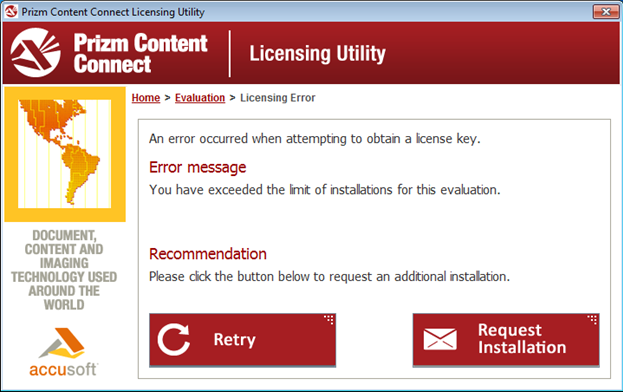
Prizm Licensing Utility: Exceeded installation limit message
Example 2
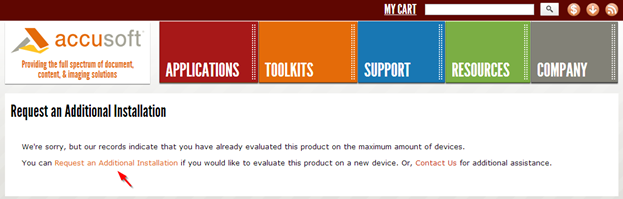
Evaluation Licensing website: Exceeded installation limit message






